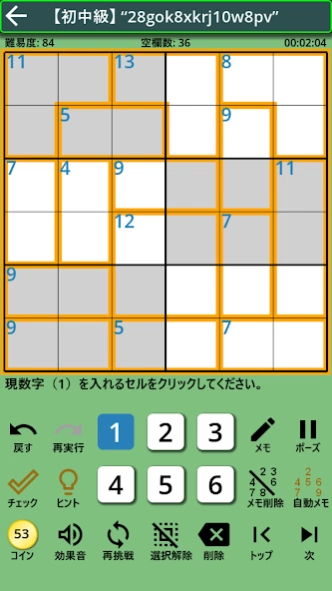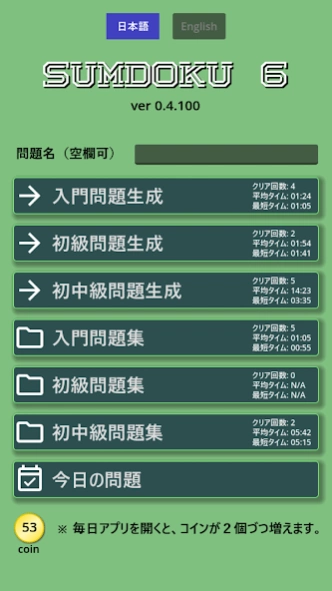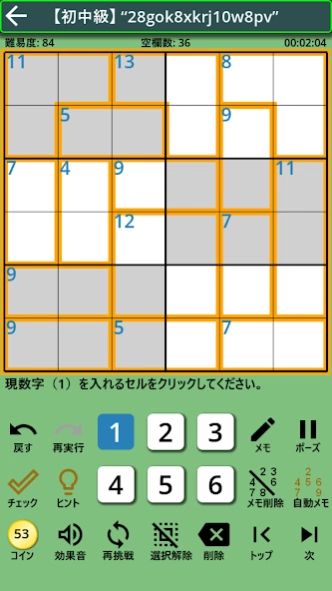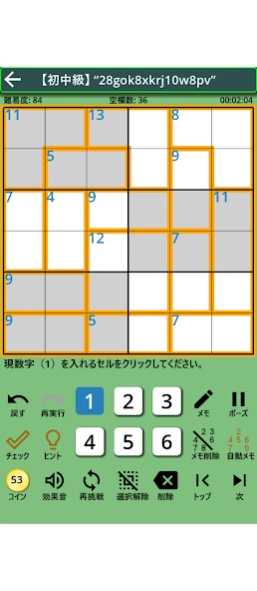Sumdoku 6 (サムドク6) おもてなし機能満載 0.4.125
Free Version
Publisher Description
Sumdoku 6 (サムドク6) おもてなし機能満載 - 6x6 sized Killer Sudoku (Sum Sudoku), which rules are Sudoku + Sum Cross.
Killer Sudoku in 6x6 size
- Equipped with problem generation AI that quickly generates problems that can be solved without looking ahead or memo numbers.
- Problem difficulty level: Beginner, Beginner, Pre-Intermediate
- Random problem generation, problem set, today's problem mode
- Equipped with a hint function that shows you how to solve the problem step by step.
How to enter numbers:
Enter a number in the blank by selecting a number button and tapping a blank field, or by selecting a blank field and tapping a number button.
rule:
Sudoku + Sum Cross
The basics are Sudoku, so put numbers 1 to 6 in vertical, horizontal, and 3x2 blocks so that they don't overlap.
Furthermore, the total number in the cage is displayed in the upper left of the orange frame (called a cage), so enter the numbers so that the total matches.
About Sumdoku 6 (サムドク6) おもてなし機能満載
Sumdoku 6 (サムドク6) おもてなし機能満載 is a free app for Android published in the Puzzle & Word Games list of apps, part of Games & Entertainment.
The company that develops Sumdoku 6 (サムドク6) おもてなし機能満載 is Visual Software Laboratory. The latest version released by its developer is 0.4.125.
To install Sumdoku 6 (サムドク6) おもてなし機能満載 on your Android device, just click the green Continue To App button above to start the installation process. The app is listed on our website since 2024-02-01 and was downloaded 1 times. We have already checked if the download link is safe, however for your own protection we recommend that you scan the downloaded app with your antivirus. Your antivirus may detect the Sumdoku 6 (サムドク6) おもてなし機能満載 as malware as malware if the download link to org.godotengine.sumdoku6 is broken.
How to install Sumdoku 6 (サムドク6) おもてなし機能満載 on your Android device:
- Click on the Continue To App button on our website. This will redirect you to Google Play.
- Once the Sumdoku 6 (サムドク6) おもてなし機能満載 is shown in the Google Play listing of your Android device, you can start its download and installation. Tap on the Install button located below the search bar and to the right of the app icon.
- A pop-up window with the permissions required by Sumdoku 6 (サムドク6) おもてなし機能満載 will be shown. Click on Accept to continue the process.
- Sumdoku 6 (サムドク6) おもてなし機能満載 will be downloaded onto your device, displaying a progress. Once the download completes, the installation will start and you'll get a notification after the installation is finished.